.................Previous Page........................................ Next Page If There Is One
..............................--- Computer Switch Panel ---
.........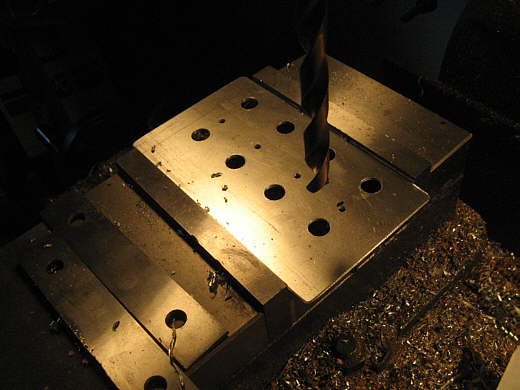
The computer area switch panel was started with a piece of aluminum and holes were drilled in it...
.........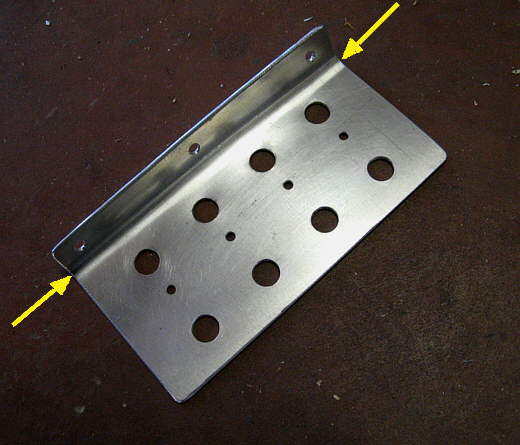
... for switches, indicator lights and fuse holders. It was bent at an angle to help appearance wise where it was going to be located.
.........
Here the panel is finished with mounting holes drilled on the left and the components installed.
.........
After a test fit the....
.........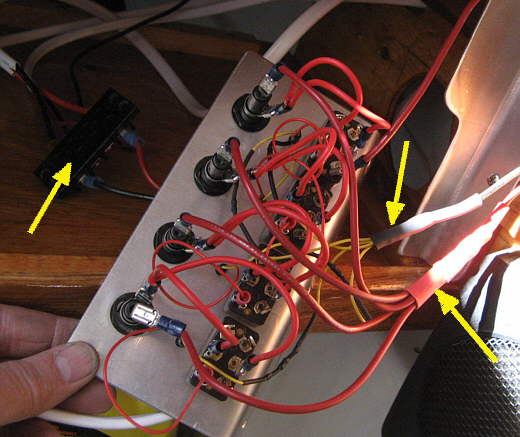
...wiring was completed. The lower right arrow is the positive supply voltage to the fuses and on to the switches and the upper arrow is the negative leads for the indicator lights. The negatives for the actual loads will go to the main terminal strip (left arrow) that is....
.........
... mounted on the inside of the computer/router mount (arrow), just below...
.........
The switch center. Above the switches are off and ....
.........
.... here they are all turned on with the indicator lights on. The top switch goes back to the lazarette and controls a ventilation blower there where the permanent fuel tank is installed. The next switch down is open for future needs. The bottom switch will control current to the computer and monitor and the one above it will turn on the Router and POE to the Bullet 2HP radio for Wi-Fi.