.Wi-Fi Index Page...................................................... Next Page If There Is One
.--- Bullet 2HP Radio & Router & EnGenius Antenna ---
Parts Used on This Page from HD Communications Corp (2010):
Bullet 2HP 802.11B/G Radio UBNT -- Item #hd26986 -- $79.00
Cat 5E Outdoor Shielded FTP Cable -- 50 ft. -- Item #HD26012-50 -- $42.59
(Cable runs from Bullet Radio to Linksys Router)
PoE -- 9-36 DC in and 18V Out DC Converter -- Item #TP-DCDC-1218 -- $39.95
---------------------------------
Parts Used on This Page from Amazon (2010):
Cisco - Linksys WRT54GL Wireless - G Broadband Router -- $58.54
Engenius 8 dbi antenna -- around $30.00
===========================================================
After considerable research I settled on a radio that attaches to the base of the antenna to send and receive Wi-Fi over hopefully long distances. An important thing to remember is that in order to have Wi-Fi wirelessly that it is a two way street. You not only have to receive the signal, but be able to transmit a signal back that the Wi-Fi hot spot can receive. If either of these are not working you will not be connected.
People have been reporting reaching out up to 5 miles with what I'm using in this build. Currently your laptop has a radio in it that will receive Wi-Fi wirelessly from any nearby 'unsecured' Wi-Fi hot spots or business or homes and send back to them. The problem is that it doesn't reach out very far and wasn't meant to. You can get radios that plug into your USB port that with an external antenna will reach out further and some of these claim to have about the same range as what we are doing, but still I see some drawbacks to them on a boat that you use a lot and also want to have Wi-Fi access to on a frequent basis.
(Update: I bought a Alpha 1000 mw (1 watt) radio to use on the road with a laptop. The same one that vendors use for marine applications in waterproof boxes. I tried this on the boat while in Boot Key Harbor at Marathon, Florida. I could receive between 25 and 30 WiFi servers with the Bullet 2HP most of the time, but all but a couple were secured. There was one at the Home Depot that wasn't that I could connect with. The Alpha hoisted above the deck to the same height as the Bullet's antenna could usually only receive 10-12 and all of those were secured. The Bullet won that contest easy. I could also make a connection with a marina at Boca Grande on the west coast from Pelican Bay, a distance of about 4-5 miles. It was slow, but it did work. The Alpha couldn't make that connection at all. Now saying that the Alpha works well for us on the road connecting to Motel connections that the internal laptops wireless can't connect to, so I'm glad we have them both. I also use the Alpha at home on the boat computer to connect to our wireless there.)
The main problem I see with a USB based radio besides the range issue mentioned above in the 'update' is the antenna cabling. You are hooked to the antenna with a coax cable and coax has considerable line losses. So if you hoist the antenna very far or it isn't near the cabin, our case, then you have line losses. Another option is to put the radio next to the antenna (what I did in the test above) in a waterproof enclosure and hoist the antenna and radio and have a USB cable leading back to the cabin. Problem there is the USB cables were designed for a desktop situation and are limited to 15-16 feet. You can overcome that with a special 'extender cable', but you are now dealing with a rather fragile cable that is not designed for use outside in a marine environment. People are using the above and some like it. I decided to go a different route and after trying both on the boat I'm glad that we did.
Ubiquiti makes radios that mount at the bottom of antennas and are designed for outdoor use. The best part is that they communicate with the router and computer over an ethernet cat 5 cable that has very, very low signal loss. So now the radio is right at the antenna and you are communicating with it over an outdoor ethernet cable that has virtually no length limits on a sailboat. I ordered one of Ubiquiti 2HP radios for $80 as that seems to be the most widely used one at this time. I got 50 foot of cable for about $43. I also ordered an EnGenuis 8 dbi antenna as these seemed to be the antenna of choice by people who make complete kits.
The only other item you need is what is called a POE (power over ethernet). What this does is inject electricity into unused twisted pair wires in the ethernet cable and sends that to the Bullet 2HP as it needs electricity to run. You can cut the wire and wire into it from the boats 12 volt batteries and a lot of people do that. You can also buy injectors for about $6.00 and up that have a terminal where you hook up your 12 volts to and put the ethernet cable into on one side going to the Bullet 2HP and a cable into the other side going to your router/computer. I almost went this way, but decided to spend a little more in hopes of better performance.
The Bullet will operate on 12 volts for some cable length, probably more than anyone will have on a boat, but will operate on 24 volts for much longer runs. For about $40 I bought a DC to DC inverter that you hook up 12 volts to and it will output 18 volts to the Bullet 2 over the ethernet cable. Probably overkill, but $40 more or so at this point is not a project killer.
The router used is a Cisco - Linksys WRT54GL Wireless - G Broadband Router. The WiFi signal is received by the Engenius Antenna/Bullet 2HP radio combination and sent via the Cat 5E ethernet cable to the router. It goes through the PoE that has ethernet in and out sockets and which also injects the 18 volts DC into the ethernet cable that goes to the Bullet for power. The router then allows us to have multiple computers on the boat connected to the WiFi signal accessing different Internet sites at the same time. I'm not going to try and go into how to program the router and Bullet to do this, but the info is out there. If this is intimidating to you don't give up. Read the next section below. With someone's kit, like the one from IslandTime PC, you can be up and running in no time and enjoying WiFi in lots of locations on a cruise. We anchor out always and except for the 10,000 Islands and the Everglades had WiFi almost everywhere else on the Florida trips. We are looking into WiFi via a phone, but I'm sure even if we get that we will still use this a lot of the time when available.
The last ingredient other than the computer that will receive the Wi-Fi signal is a mast for the antenna/Bullet 2HP combination and that is what the next build page is all about.
Would I recommend this route to everyone? No, I wouldn't. The Bullet and other equipment yes, but buying it piecemeal and putting it together maybe not. Getting the above hooked up is not that hard. Getting it to work is a little more confusing. I probably saved $50 over buying a pretty much 'plug and play' kit and it was ok, but if you aren't a computer person then spend the extra money and buy a kit from someone like IslandTime PC who has a nice kit and they are sailors and support what they sell.
Bullet 2HP Radio:
.........
Bullet 2 HP Radio, left side, screwed onto the bottom of the EnGenius Antenna, right side.
.........
Another view of the radio/antenna at the top of the mast. The mast in the ...
.........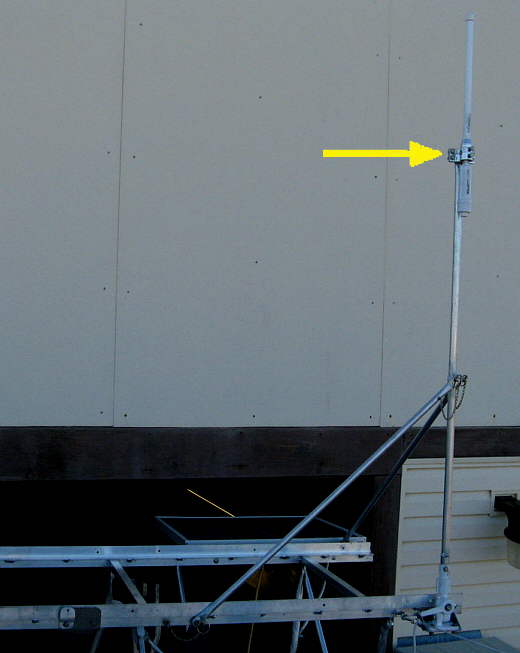
.... up position on the MacGregor. The build for the Mast is on the next page.
==============================================
Linksys WRT54GL Wireless - G Broadband Router:
.........
Router shown above on top of computer case..
==============================================
EnGenius 8 dbi Antenna:
.........
Here is the EnGenius 8 dbi antenna with the mounts that came with it.
.........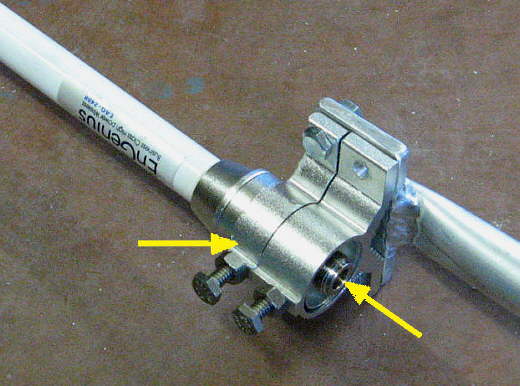
I modified the mounts some, but cutting the top one (left arrow) down narrower than the other one. I did this so that the threads at the bottom of the antenna (right arrow) are accessible to screw on the Bullet 2HP.